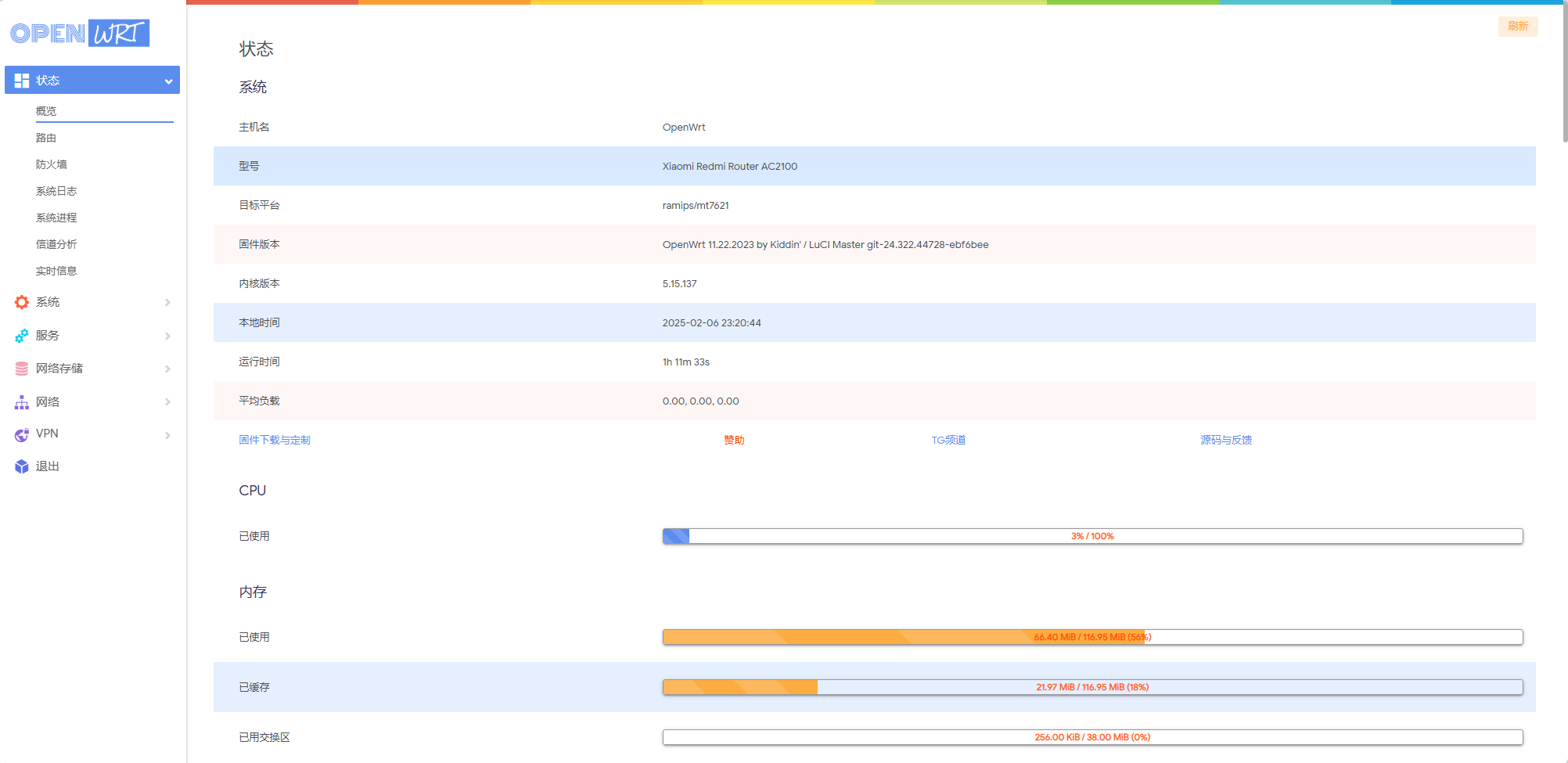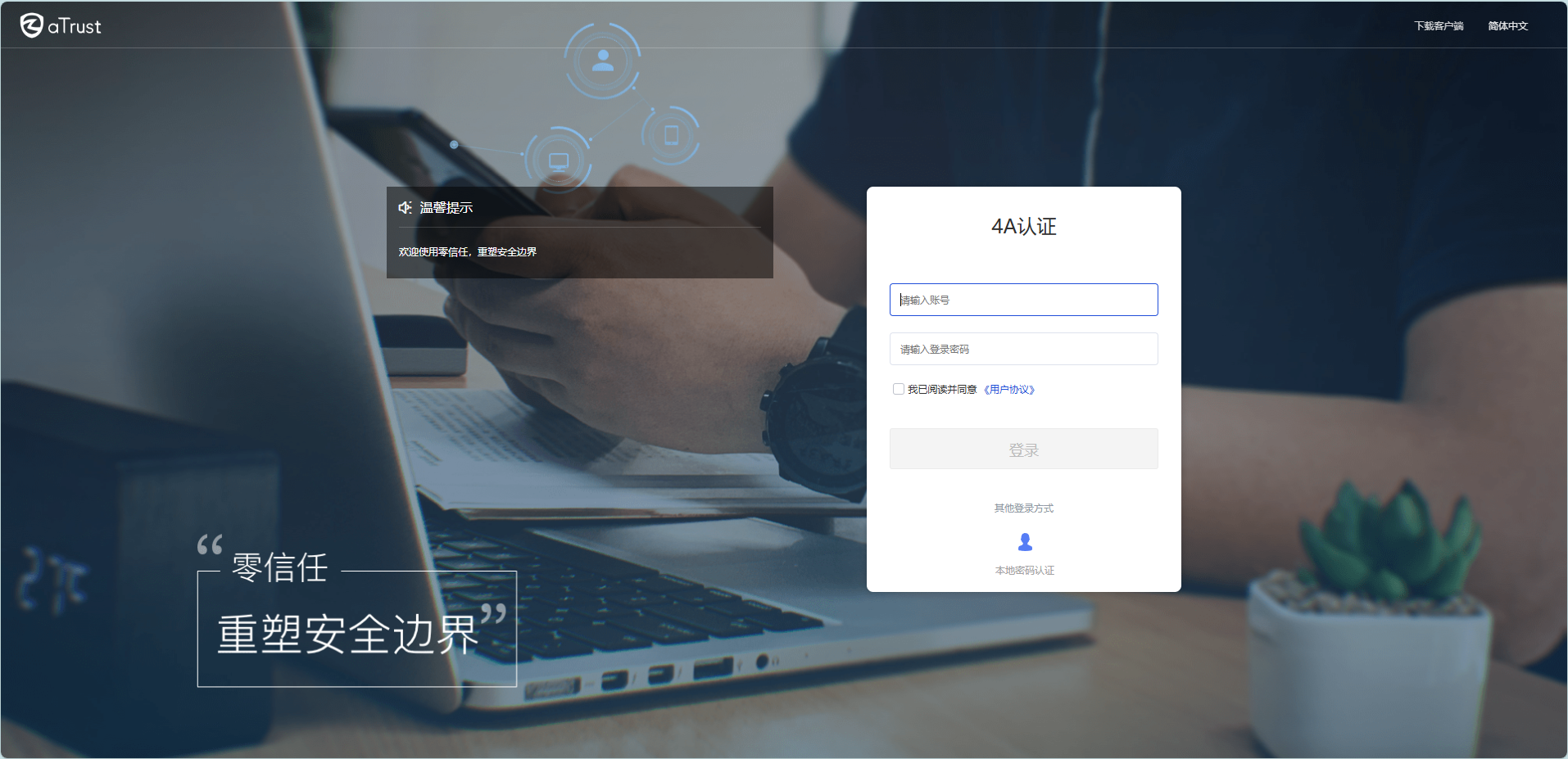hexo博客迁移数据教程
Hexo博客迁移数据教程
搭建hexo博客
- 安装Node.js和python
使用宝塔安装Node.js并配置好环境变量 - 安装 hexo
1
npm install -g hexo-cli
- 部署hexo静态网站项目文件夹如下
1
2
3hexo init <folder>
cd <folder>
npm install1
2
3
4
5
6
7
8.
├── _config.yml
├── package.json
├── scaffolds
├── source
| ├── _drafts
| └── _posts
└── themes - 修改配置文件_config.yml
- 将原来博客source拷贝至新source目录中
部署hexo_backend
- 解压hexo_backend.zip至配置文件同目录
- 安装python环境
- 修改Hexo-backend.py的source_path、文件中的refresh_hexo.sh、util.py中涉及的文件目录参数
- 在宝塔安装python环境,创建python项目运行环境
- 项目路径选择hexo_backend,启动文件选择Hexo-backend.py

- 运行并检查日志
创建后端接口并反代
使用宝塔创建后端接口完整,使用反向代理代理内网端口
访问成功显示
1 | { |
安装butterfly主题
- 在hexo根目录中
1
npm install hexo-theme-butterfly
- 修改config.yml,把主题改为 butterfly
1
theme: butterfly
- 安装渲染器
1
npm install hexo-renderer-pug hexo-renderer-stylus --save
- 修改主题配置
在 hexo 的根目录创建一个文件 _config.butterfly.yml,并把主题目录的 _config.yml 内容复制到 _config.butterfly.yml
使用hexo操作工具连接后端
1 | . |
此文章版权归syy所有,如有转载,请註明来自原作者